One way you might use the Calculation block is to convert a temperature from Fahrenheit to Celsius. To do this, you would assign an Analog Input block to read the temperature and pass it to the Calculation block as the following figure shows:
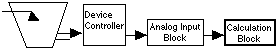
Once the Calculation block receives the temperature from the Analog Input block it converts the value using the following equation:
![]() C=(
C=(![]() F-32)*5/9
F-32)*5/9
To specify this equation to the Calculation block, assign each value to one of the block's inputs and then enter the equation in the block's Output field using the input letters. For example, to represent the previous equation you would enter:
((A-B)*(C/D))
where A is the input from the upstream Analog Input block, B is 32, C is 5, and D is 9.
Important Notice
You do not have the latest version of iFIX! You are missing out on the newest capabilities and enhanced security.
For information on all the latest features, see the iFIX product page.
For more information on upgrades, contact your GE Digital sales agent or e-mail GEDClientServices@gevernova.com.
For the most up-to-date documentation, go here.
