Using the Startup Profile Manager
The Startup Profile Manager is a utility that allows you to link users to iFIX projects or configurations, as well as restrict the actions that these users can take when starting iFIX. With the Startup Profile Manager, you create unique startup profiles for individual iFIX users, as well as a default profile for all other users.
The following figure shows an example of the main window of the Startup Profile Manager that appears when you open the application.
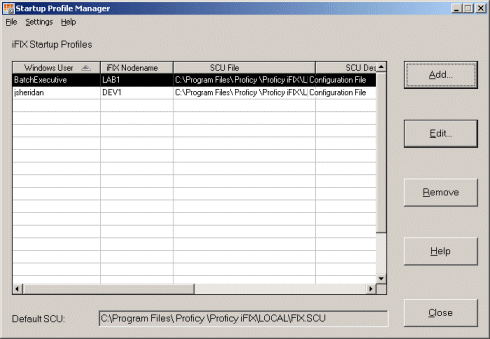
Startup Profile Manager
See Also
What Exactly is a Startup Profile?
When Would You Use the Startup Profile Manager?
Understanding Startup Profiles When Upgrading from a Previous iFIX Release
Startup Profile Manager Basics
General Overview of Steps for Using the Startup Profile Manager
Disabling or Hiding Options in the iFIX Startup Dialog Box
Frequently Asked Questions About the Startup Profile Manager
Important Notice
You do not have the latest version of iFIX! You are missing out on the newest capabilities and enhanced security.
For information on all the latest features, see the iFIX product page.
For more information on upgrades, contact your GE Digital sales agent or e-mail GEDClientServices@gevernova.com.
For the most up-to-date documentation, go here.
