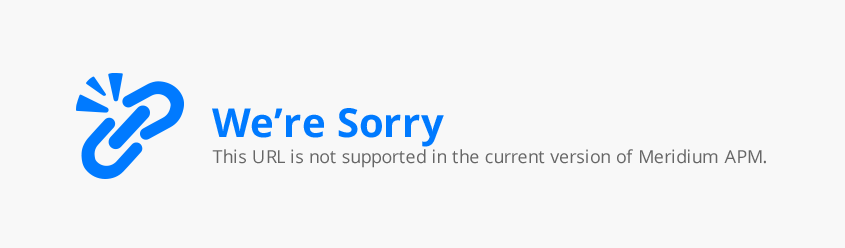You can apply one or more parameters to the URL foundation. In either case, the syntax of the URL differs.
Multiroute URLs
You can add multiple routes to a URL. A URL in GE Digital APMregularly consists of the URL foundation, and the structure #<X>;rte=home;rte=assets/hierarchy;, where <X> is a number corresponding to the active route (i.e., the tab you are using).
- rte=<route>: ...where <route> is the location in GE Digital APM that will be accessed by the URL. Generally, routes will consist of one or more elements. These are found in the documentation for each work process. For example, rte=tm/asset/2509505.
A complete URL with multiple routes might look like the following: http://<ApplicationServer>/meridium/index.html#2;rte=home;rte=assets/hierarchy;rte=tm/asset/2509505. In this example, because 2 follows #, the tm/asset/2509505 route is displayed as the active tab. Note again that each parameter is separated by a semicolon.
Single Route URLs
In the case of a single route, you only need to specify #<route> following the URL foundation, where <route> is the location in GE Digital APM that will be accessed by the URL. For example, the URL http://<ApplicationServer>/meridium/index.html#catalog, where the route is catalog, accesses the Catalog page. Generally, routes will consist of one or more elements. These are found in the documentation for each work process.
GE Digital APM automatically reformats URLs that use a single parameter, so the URL you enter will not be identical to the URL that appears in the address bar. For example, http://<ApplicationServer>/meridium/index.html#query will be automatically reformatted to http://<ApplicationServer>/meridium/index.html#2;rte=home;rte=assets/hierarchy;rte=query. In this example, because 2 is automatically set to follow #, the query route is displayed as the active tab.
Invalid URLs
If you enter an invalid route after the URL foundation, the URL Not Supported page appears as the active tab.