Access the System Scenario for which you want to add an Action.
In the Actions section, in the pane to the left of the grid, select the Asset to which you want to add an Action, and then select
The Action Type sub-section appears in the workspace.
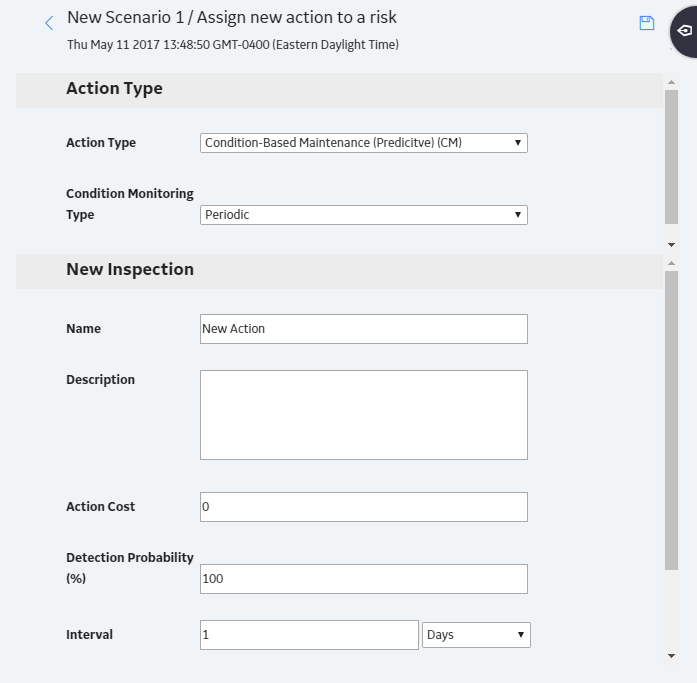
In the Condition Monitoring Type list, select Periodic.
As needed, in the New Inspection sub-section, enter the values in the available fields, and then select
The newly added Periodic Condition-Based Maintenance Action appears in the Actions section.