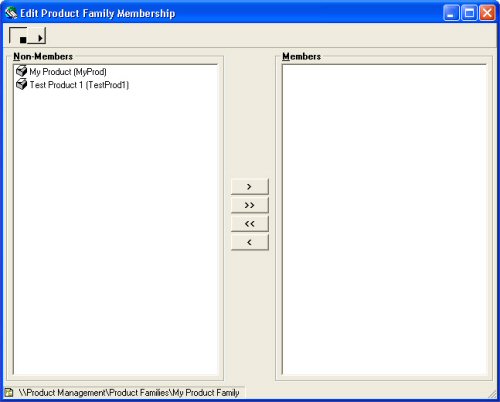Edit <group name> Membership Dialog Box
The Edit <group name> Membership dialog box allows you to add or remove members from groups.
The left pane displays a list of objects that are available and are not members of a group. The right pane displays a list of objects that are current members of the group.
To add one object, select the object and click the ![]() Move Selected button.
Move Selected button.
To add all objects, click the ![]() Move All button.
Move All button.
To remove one object, select the object and click the ![]() Remove Selected button.
Remove Selected button.
To remove all objects, click the ![]() Remove All button.
Remove All button.