Object Security Dialog Box
The Object Security dialog box enables you to attach security groups to a particular object in the Plant Applications database. Any user who is not a member of the security group will not be able to make any changes to the object. By default, no security groups are assigned.
To use the Object Security dialog box
-
In the Plant Applications Administrator tree, right-click on the object you want to apply security to and click Change <object name> Security. The Object Security dialog box appears.
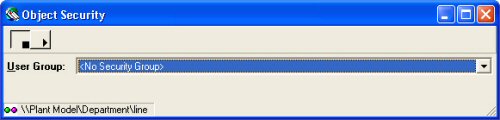
-
Select a security group from the User Group list.
-
Close the Object Security dialog box.