Configuring Classic Migration Options
Procedure
- Open the Migration Options window, by selecting Configure Options from the Options menu in the Historian Classic Migration Utility.
Figure: Classic Historian Migration Options window 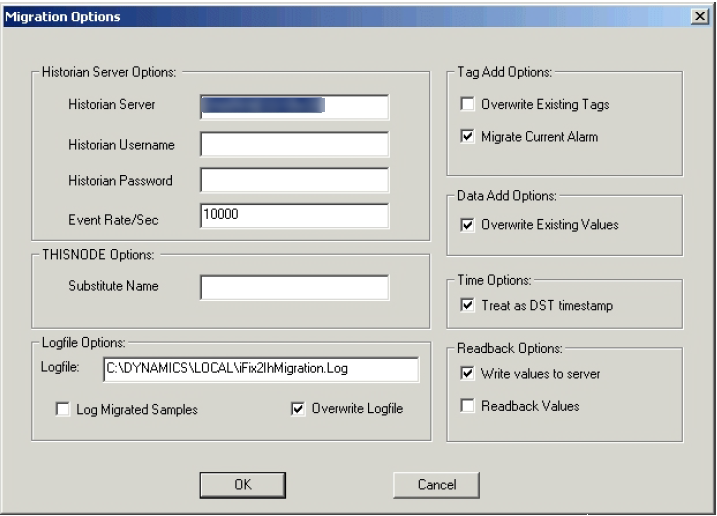 The Classic Historian Migration Tool automatically detects the default server and displays the default migration options.
The Classic Historian Migration Tool automatically detects the default server and displays the default migration options. - Some of the options that you can configure include: