Hint: You can also access the RA Overview page for a selected Asset Hierarchy Level.
Select the Probability Distribution tab.
A list of Probability Distribution Analyses available in the database appears.
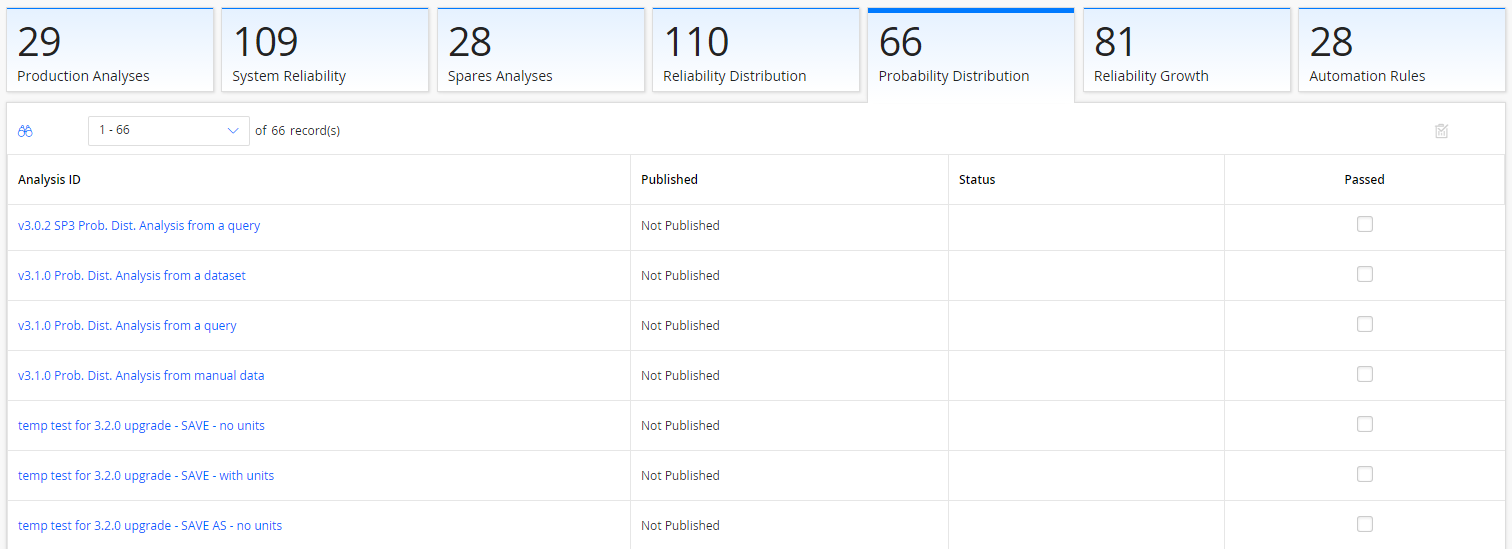
Select the row containing the Probability Distribution Analysis that you want to delete, and then select .
The Delete Probability Distribution Analysis dialog box appears, asking you to confirm that you want to delete the selected analysis.
Select Yes.
The selected analysis is deleted.