On the Meridium navigation menu, select Tools, and then select Graph.
The Graph page appears, displaying a list of graphs.
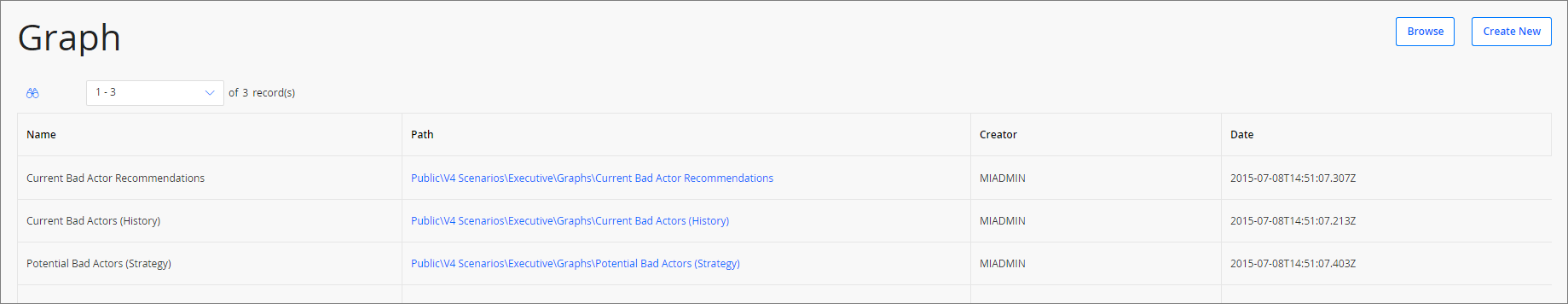
In the upper-right corner of the page, select Create New.
The Data Source workspace appears.
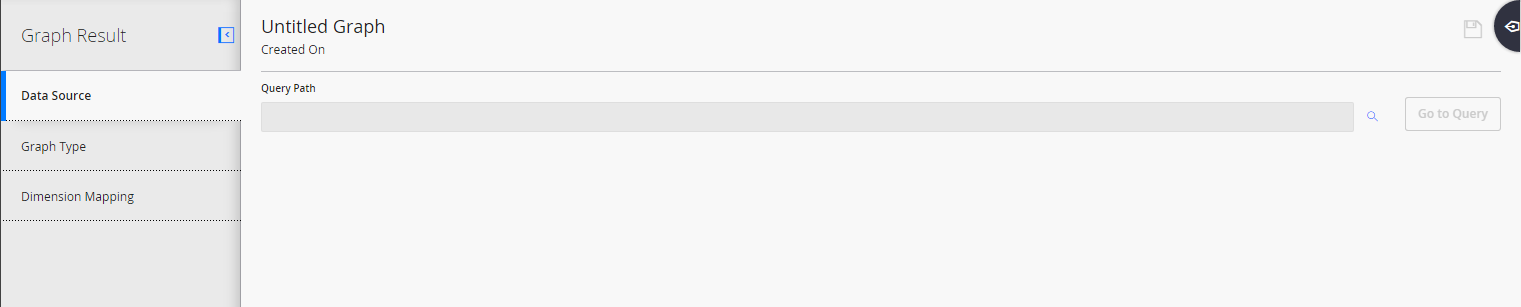
In the upper-right corner of the page, select .
Hint: You can also select to save the graph in a different location.
The graph is created, and stored in the specified catalog folder.