This topic describes how to specify or modify the following properties of a graph:
Access the graph for which you want to specify the graph dimensions.
Hint: You can also access a graph from the catalog.
In the left pane, select Dimension Mapping.
The Dimension Mapping workspace appears.
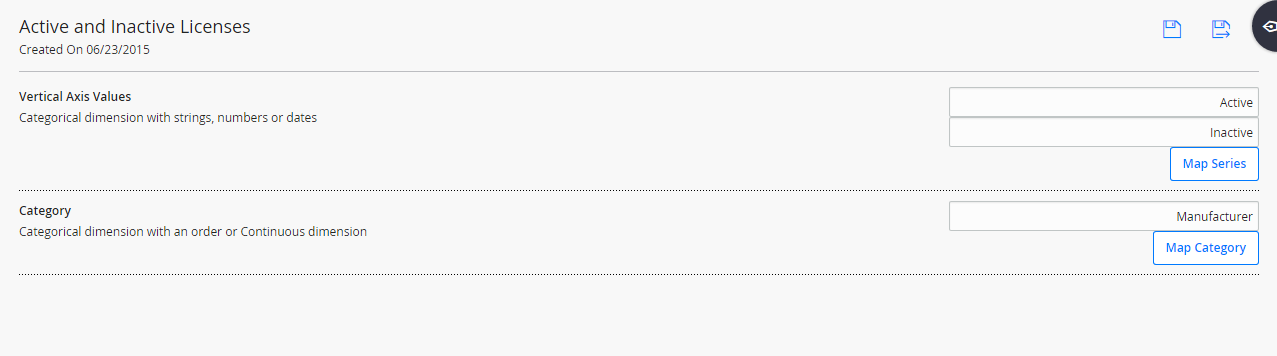
In the Vertical Axis Values section, select Map Series.
The Dimension for Series window appears.
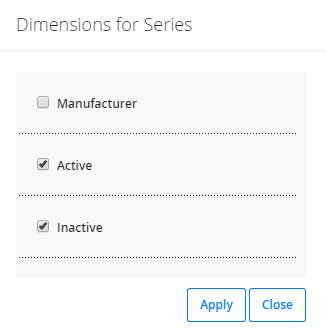
Select the dimensions that you want to plot on the vertical axis, and then select Apply.
The selected dimensions appear in the Vertical Axis Values section.
In the Category section, select Map Category.
The Dimension for Category window appears.
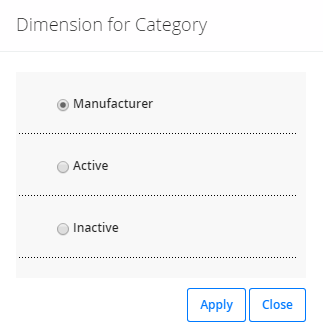
Select the category that you want to plot on the x-axis, and then select Apply.
The selected dimension appear in the Category section.
In the upper-right corner of the page, select .
If you have created a new graph, then the Save As window appears. In the left pane, navigate to the catalog folder in which you want to save the graph, provide the details of the graph, and then select Save.
-or-
If you have accessed an existing graph, then a confirmation message appears, specifying that the graph is saved. Select OK.
The changes made to the graph dimensions are saved.
Copyright © 1993-2015 Meridium, Inc. All rights reserved.