Below the graph, select the Analysis ID for the analysis containing the DM that you want to modify.
The Analysis workspace for the selected analysis appears, displaying the Analysis Details section.
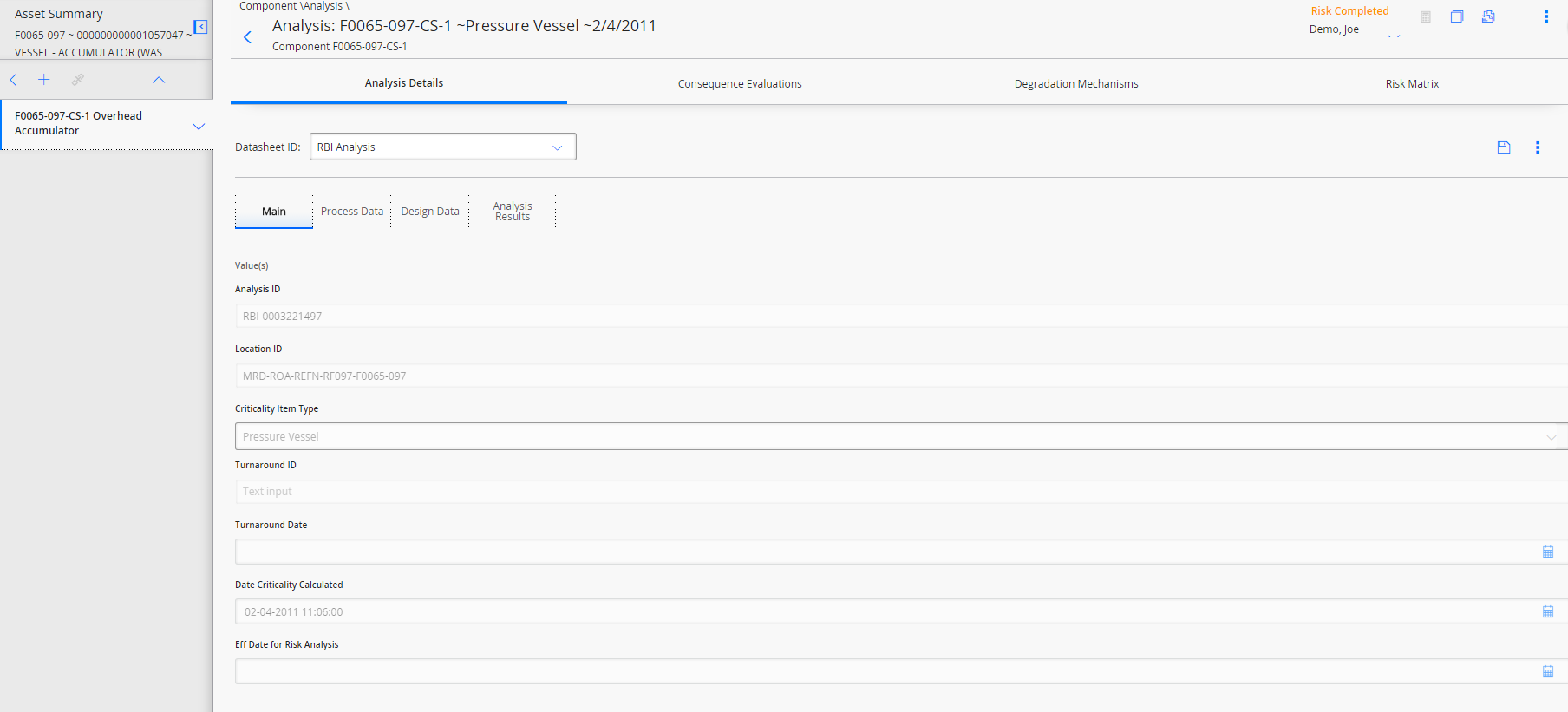
In the workspace heading, select the Degradation Mechanisms tab.
The Degradation Mechanisms section appears, displaying a list of DMs associated with the analysis.
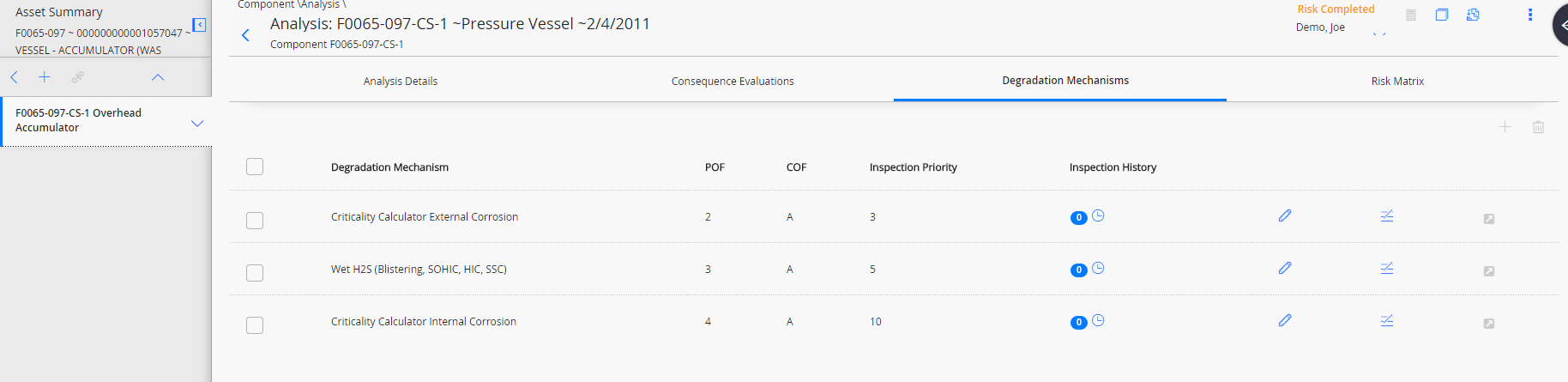
Next to the DM that you want to modify, select
The Degradation Mechanism datasheet appears.
Select
The changes made to the Degradation Mechanism are saved.