Jump to main content
×
Have You Seen Operations Hub Lately? Click here to check out all the new features in the latest version.
Supercharge your Proficy solution! Download a free trial of Proficy Operations Hub, CSense analytics, and more. Learn more about Proficy here.
Delete an Email Template
You cannot delete an email template if it is used in an event.- In the main navigation menu, select
EMAILS.
The
EMAILS workspace appears.
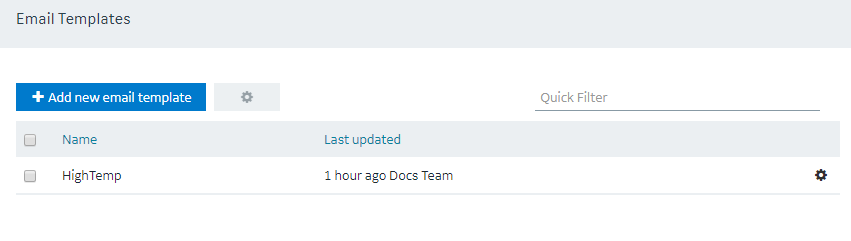
- In the workspace heading, select
 , and then select Delete email templates.
, and then select Delete email templates.A message appears, asking you to confirm that you want to delete the email templates.
Tip: Alternatively, in the row containing each email template that you want to delete, select

, and then select
Delete email template.
- Select Delete.
The email template is deleted.
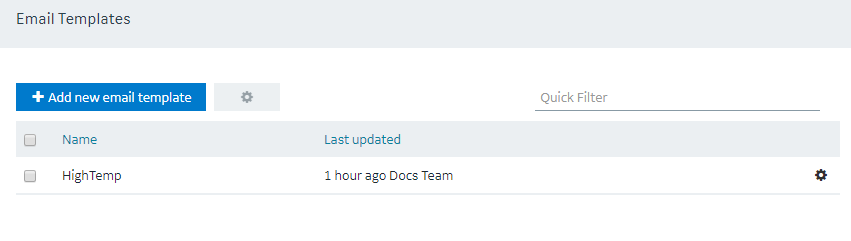
 , and then select Delete email templates.A message appears, asking you to confirm that you want to delete the email templates.Tip: Alternatively, in the row containing each email template that you want to delete, select
, and then select Delete email templates.A message appears, asking you to confirm that you want to delete the email templates.Tip: Alternatively, in the row containing each email template that you want to delete, select , and then select Delete email template.
, and then select Delete email template.