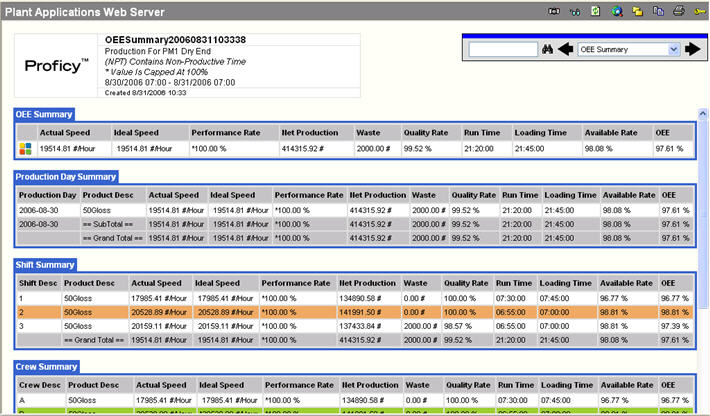OEE Summary
The OEE Summary report shows OEE and other crucial production summary statistics. From this report you can also click the ![]() symbol to access individual Unit OEE Web Parts.
symbol to access individual Unit OEE Web Parts.
The report includes a drop-down menu for quick navigation to the various summaries presented.
An asterisk (*) next to the performance rate indicates that performance is capped at 100%. To allow this number to exceed 100%, change the value in the site parameter, OEE Max Limit Override.
Available parameters are:
-
Start and end times (with shortcut options)
-
Line and unit selection
-
Summary display options
If the report start time or end time falls outside of an event start or end time, then loading time for events partially outside the reporting period are calculated. The production for the event is awarded to the reporting period on the basis of the following proration:
(Total Event Production / Total Event Loading Time) x Event Loading Time Within Reporting Period
In cases where the last event in the specified reporting period has not yet ended, the Report End Date for all calculations is actually the end date of the last completed event. That is, all availability and production calculations are based on the end date/time of the last completed event, and not the specified reporting end date.
OEE Summary