Event Management
GAA Event Management Workflow
This workflow describes the process for managing events that occur in a GAA Unit for NERC and CEA.
In the following workflow diagram, the blue text in a shape indicates that the corresponding description has been provided in the sections that follow the diagram.
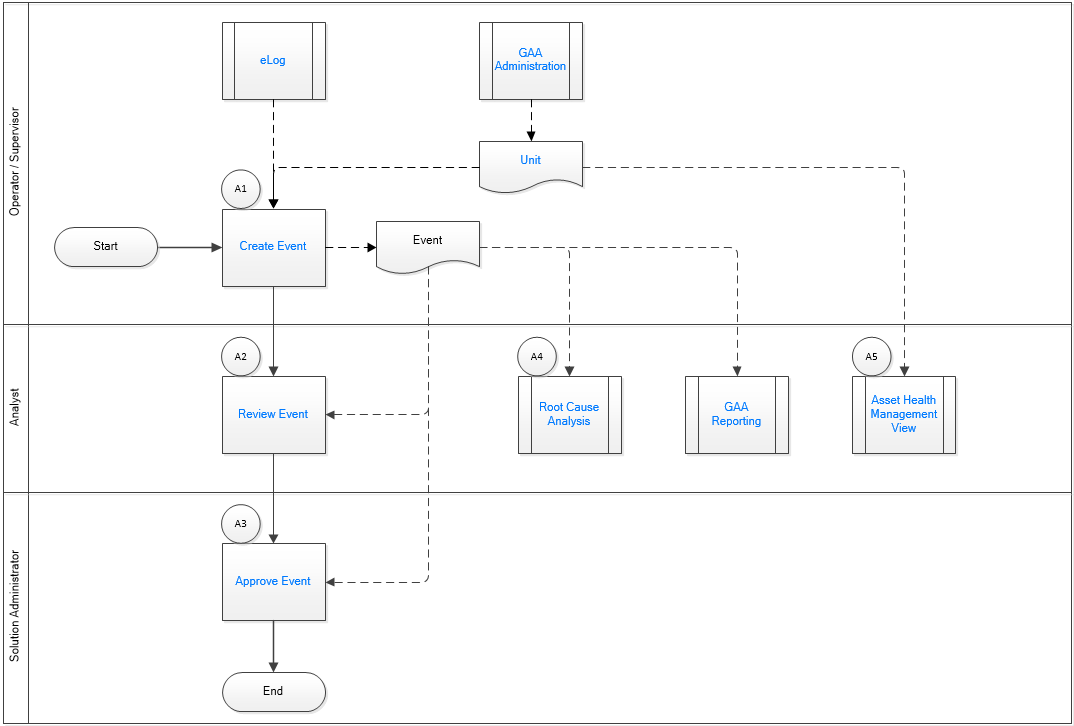
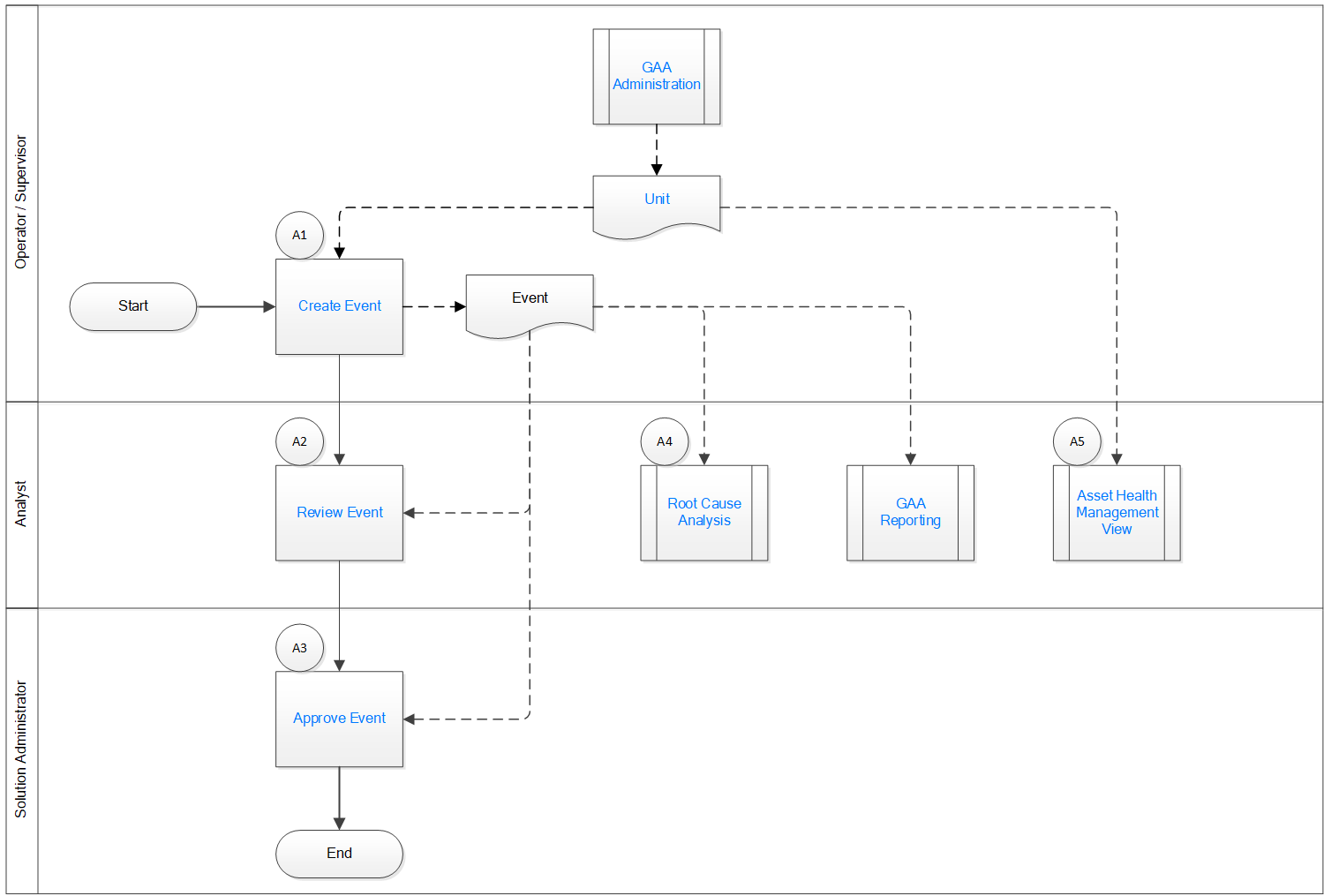
eLog
Persona: Solution Administrator
Create or associate log entries to document events that occur during shifts for power generation.
Go to the eLog workflow.
GAA Administration
Persona: Solution Administrator
Define an event when operating status or capability of a GAA Unit changes.
Go to the GAA Administration workflow.
Unit
Persona: Solution Administrator
Defining GAA Unit provides GAA Unit record, Unit Capacity record, and GAA Report record.
Create Event
Persona: Operator or Supervisor
Define an event when operating status or capability of a GAA Unit changes.
Review Event
Persona: Analyst
Use state management to track the progress of an event and review the event for Unit Level approval.
Approve Event
Persona: Solution Administrator
Use state management to track the progress of an event and review the event for submittal to NERC.
Root Cause Analysis (RCA)
Persona: Analyst
Create an RCA for the selected event.
Go to the Root Cause Analysis.
GAA Reporting
Persona: Solution Administrator or Analyst
Generate Regulatory or Management reports based on events or performance.
Go to the GAA Reporting.
Asset Health Management View
Persona: Analyst
Navigate to the Asset Health Management View to see all the Health Indicators for the selected GAA Unit.
Go to the Manage Health Indicators Workflow.