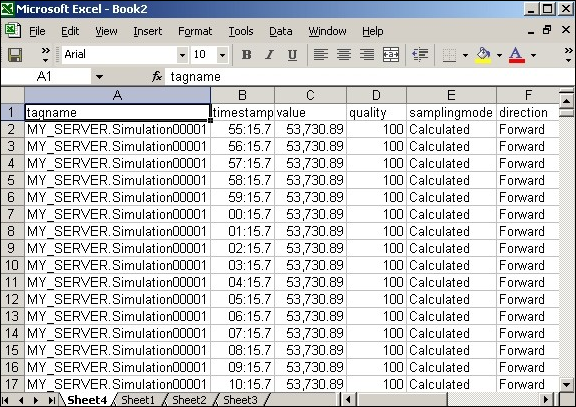Export Query Results to Excel
Procedure
- Run the query that you want to export.
-
Select
 .
The query results are exported to an Excel spreadsheet.
.
The query results are exported to an Excel spreadsheet.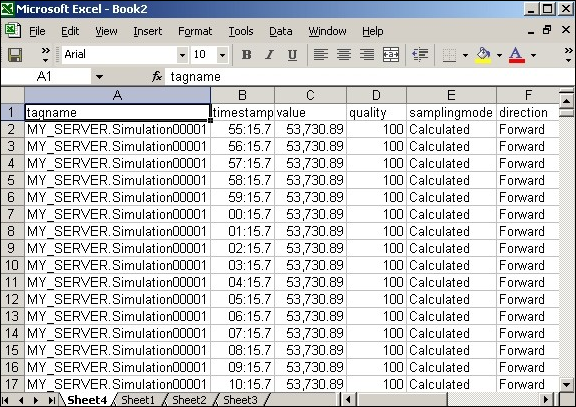
Learn more about what Proficy Historian can do for you. Click here for more information on Historian solutions and features.
Get ready for Proficy 2025! Click here to read about our Proficy 2025 offerings.
 .
.