Below the graph, select the Analysis ID for the analysis containing State Assignment that you want to modify.
The Analysis workspace for the selected analysis appears, displaying the Analysis Details section. The current State Assignment appears on the right side of the workspace heading.
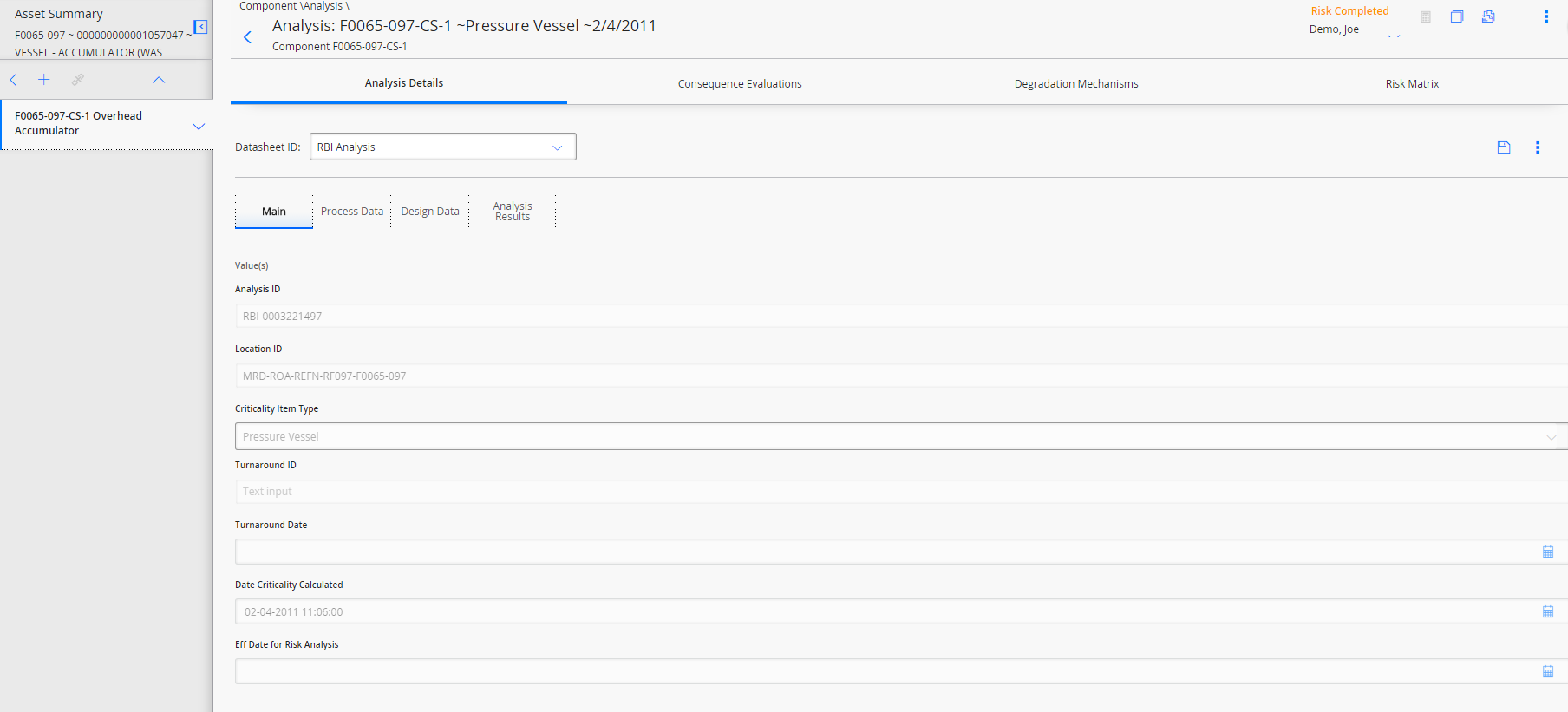
In the workspace heading, select the current State Assignment, and then select Manage State Assignments.
The State Assignment window appears displaying the applicable State Assignments for the selected RBI
Note: The Pending Approval, Pending, and Implemented states are disabled for an RBI Criticality Analysis, RBI Pipeline Analysis and an RBI PRD Criticality Analysis.

In the window, select the State Assignment that you want to apply to the RBI
The state of the selected RBI
Tip: You can also modify the Assignees and view the History for the analysis State Assignments in this window.