Using the Save Trend option, you can save your current view (trend) in a selected folder. You can choose a folder to save an analysis trend or organize saved trends. When you choose to save a trend, you are presented with a folder structure that allows you to keep your trends organized. You can also mark a saved trend as default, which then appears when you login to the Plant Applications Web Client and access the Analysis application for the first time.
 .
.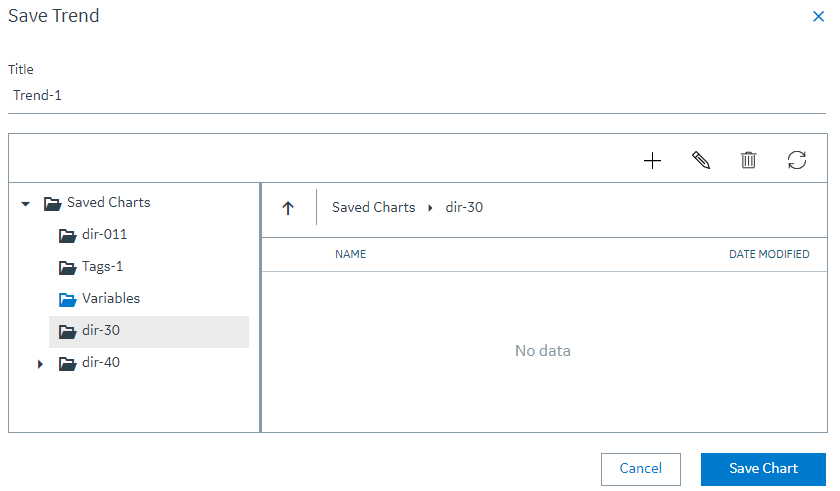
 icon. You can perform below actions by selecting a required folder.
icon. You can perform below actions by selecting a required folder. : Select to mark a trend as default. This appears only when you select an existing trend from a folder. For more information, refer
: Select to mark a trend as default. This appears only when you select an existing trend from a folder. For more information, refer  : Select to rename a folder or a trend name.
: Select to rename a folder or a trend name. : Select to delete a saved trend. For more information, refer
: Select to delete a saved trend. For more information, refer  : Select to go a level above the current folder. Alternatively, you can use the breadcrumbs to navigate through the current directory.
: Select to go a level above the current folder. Alternatively, you can use the breadcrumbs to navigate through the current directory. : Select to refresh the list of files and folders for a selected folder.
: Select to refresh the list of files and folders for a selected folder. in the
in the