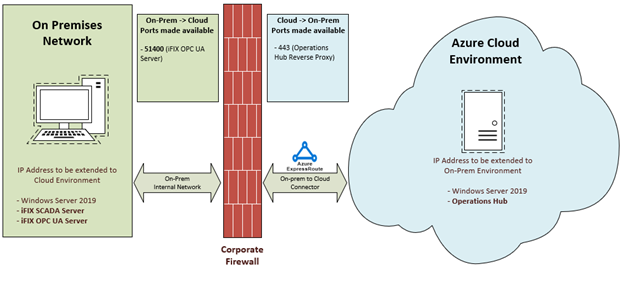Tested and Supported Configurations
The following use cases describe the tested and supported configurations for Proficy products in the Microsoft Azure environment. Be aware that all port numbers presented in the following images are the default ports identified for the Proficy products and the actual port numbers may differ in your setup depending upon your network configuration.
Use Case 1
Azure: CIMPLICITY OPC UA Client
On-prem: CIMPLICITY OPC UA Server
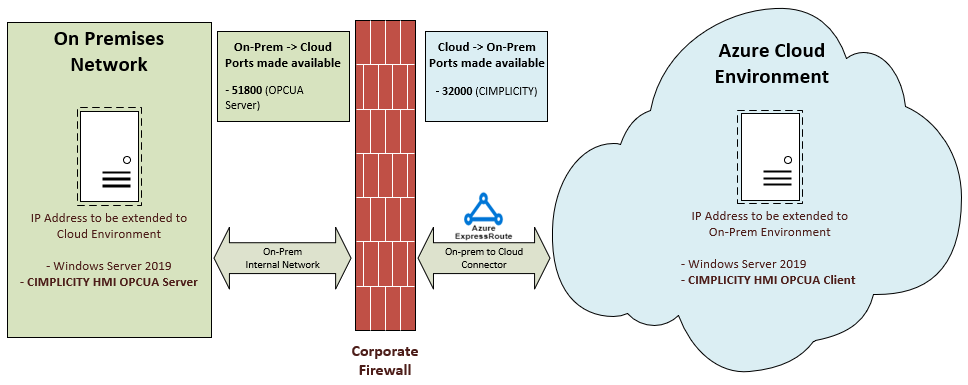
Use Case 2
Azure: CIMPLICITY OPC UA Server
On-prem: CIMPLICITY OPC UA Client
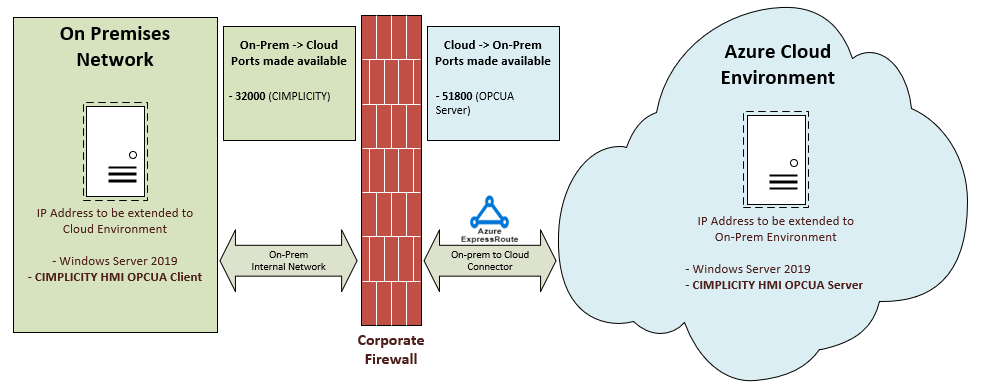
Use Case 3
Azure: CIMPLICITY HMI Server, Webspace, Webspace Plug-in, Operations Hub
On-prem: Web Browser (Chrome)
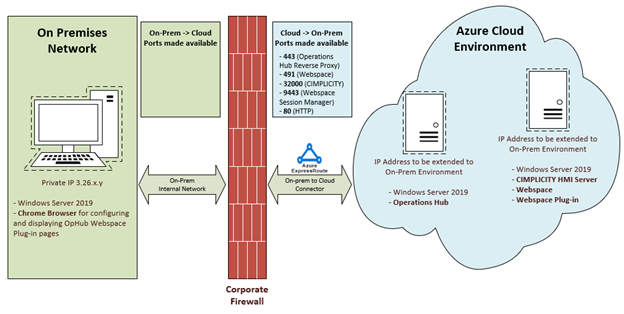
Use Case 4
Azure: Operations Hub
On-prem: CIMPLICITY HMI Server, Webspace, Webspace Plug-in, Web Browser (Chrome)
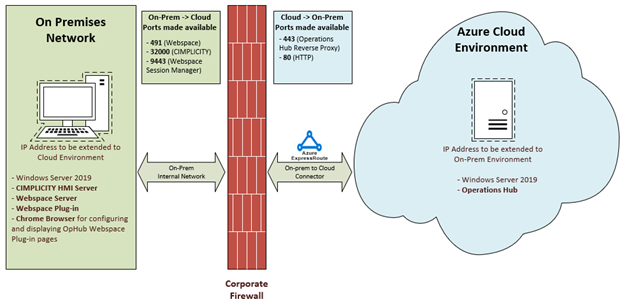
Use Case 5
Azure: Proficy Historian, Operations Hub, CIMPLICITY HMI Server
On-prem: CIMPLICITY HMI Server, Web Browser
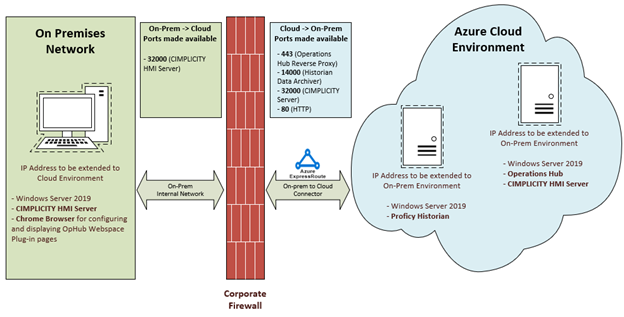
Use Case 6
Azure: OPC UA Server
On-prem: iFIX SCADA Server
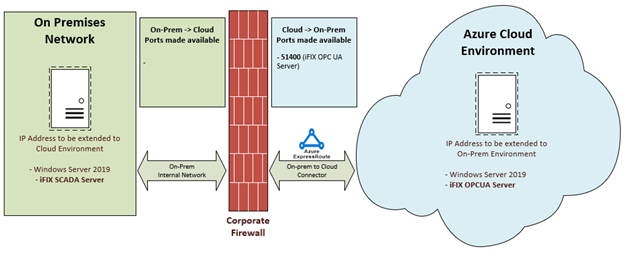
Use Case 7
Azure: iFIX SCADA Server, iFIX View Node
On-prem: OPC UA Server
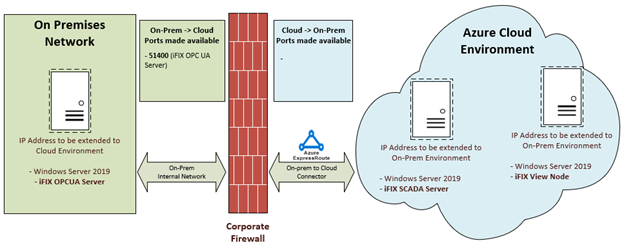
Use Case 8
Azure: Historian
On-prem: iFIX SCADA Server
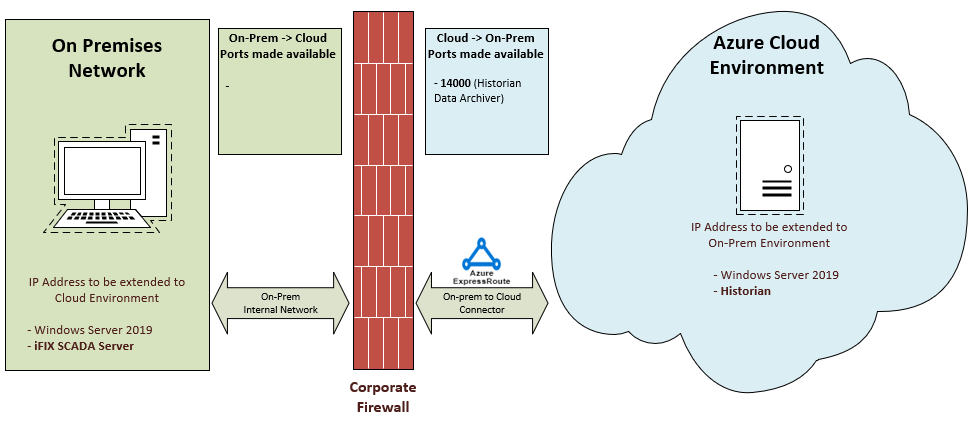
Use Case 9
Azure: iFIX SCADA Server
On-prem: Historian
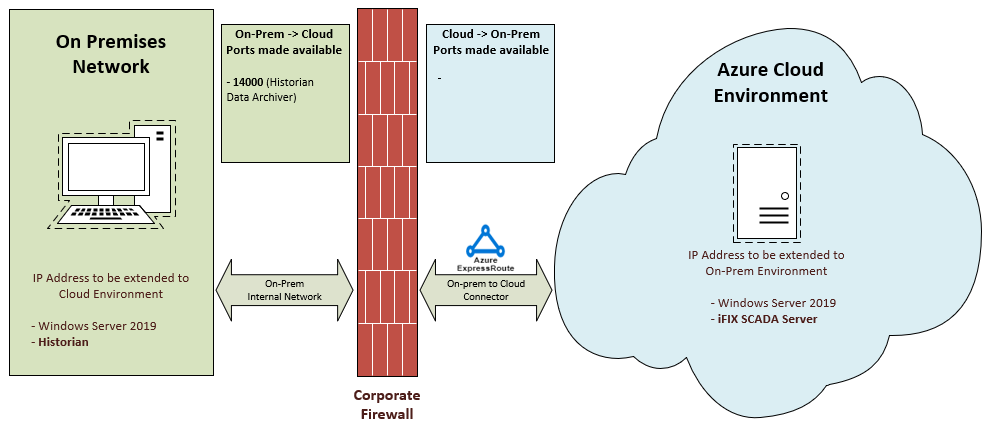
Use Case 10
Azure: iFIX SCADA Server, Historian
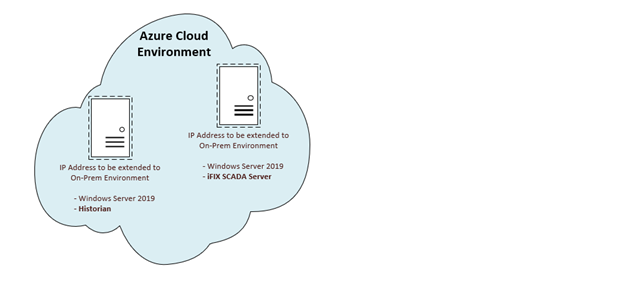
Use Case 11
Azure: iFIX SCADA Server, iFIX View Node, Webspace Server, Web Browser
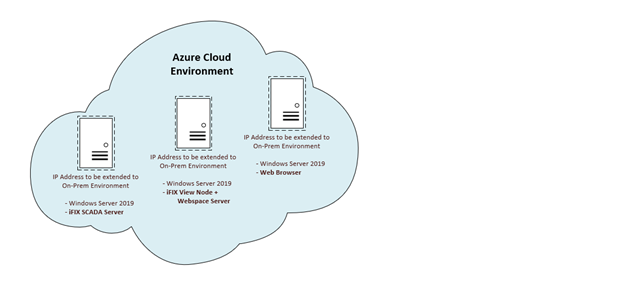
Use Case 12
Azure: iFIX SCADA Server, iFIX View Node, Webspace Server
On-prem: Web Browser
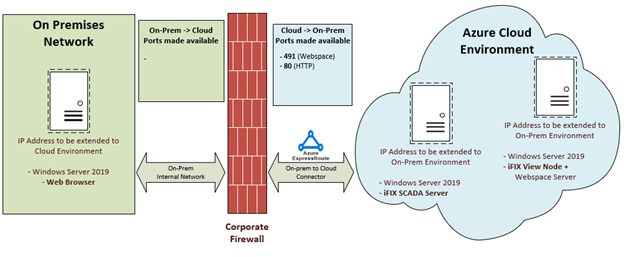
Use Case 13
Azure: Operations Hub
On-prem: iFIX SCADA Server