What's New in CIMPLICITY 2024
The HMI/SCADA CIMPLICITY v2024 release includes the following new features and enhancements.
Redundant Configuration Update (RCU)
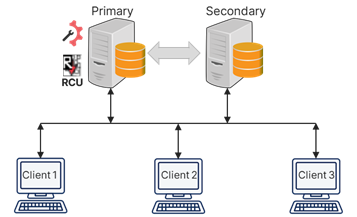
What is it?
Redundant Configuration Update (RCU) feature allows users to perform bulk changes at runtime to the configuration of a server redundant project without any downtime. RCU accomplishes this task by copying configuration files and restarting (stop/start) projects on primary and secondary node in a specific sequence.
Why use it?
-
The redundant configuration update enables you with the following:
- Improved IT Security - Enhanced security without any dependency on remote registry to start or stop remote projects.
- Improved UX - Easy and secure server redundancy configuration without the use of Windows admin user to call the remote Windows service.
- Ease of use - Easy user interface with the click of a button that allows bulk configuration updates and synchronization in runtime.
- Reduced Downtime - Allows users to perform configuration changes during runtime that are not possible with “dynamic” configuration (e.g., new device, new product option)
Resources
Topic- About Redundant Configuration Update.
Topic- Perform Redundant Configuration Update.
Video
Multiple Event Manager (EMRP) Support
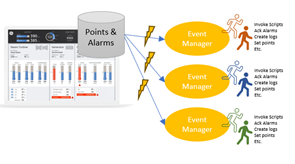
What is it?
CIMPLICITY's powerful SCADA side event and action processor is now horizontally scalable for your enterprise scale needs. Multiple event manager processes can now be configured, and events/actions assigned to run on a targeted Event Manager.
Why use it?
When setting up a large CIMPLICITY project that covers many different areas and relies heavily on the events and actions available in the Event Manager, you can take advantage of multiple processors by having more than one Event Manager process, giving you the following advantages:
- Better scaling for Basic Script-based scripts can be achieved through multiple Event Manager instances. Each instance receives its own string-space pool, overcoming string-space limitations.
- Isolation of critical events allows you to run your own processes and have dedicated resources.
- Multiple Event Manager instances are not impacted by the activities of less important scripts.
- Allow grouping of scripts that share common resources like database connections, criticality, and more.
Resources
Topic- About Multiple Event Manager Resident Process (EMRP).
Topic- Create a New EMRP Instance.
Video
Install Time/ Central Configuration Hub Registration
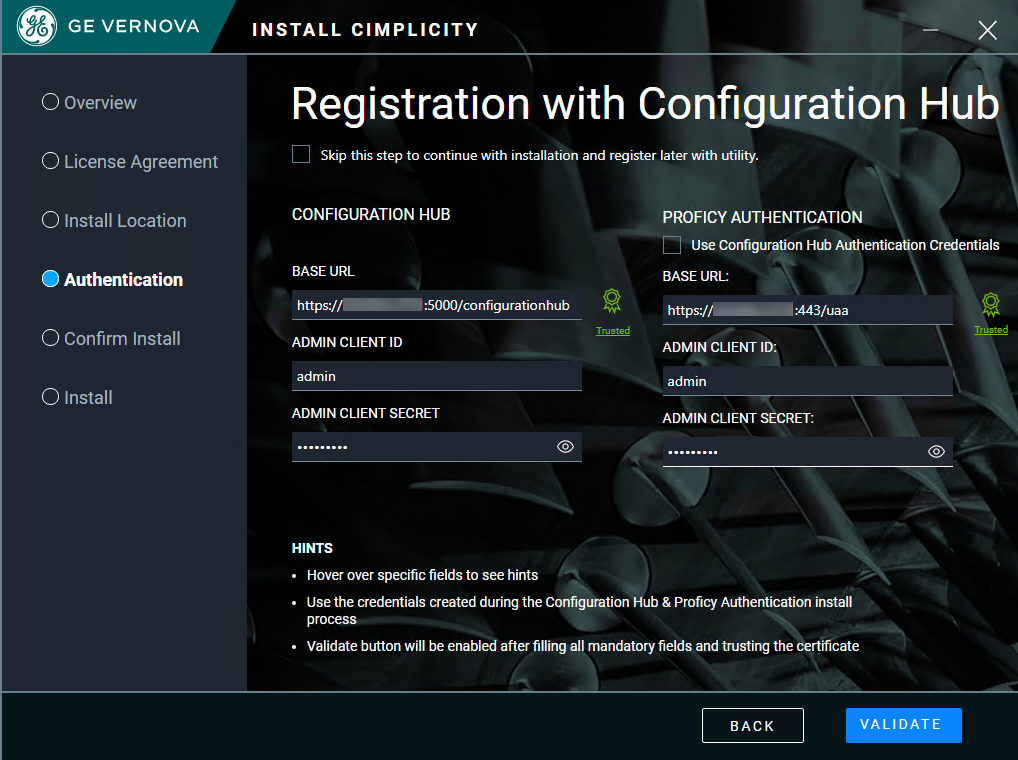
What is it?
With the Proficy 2024 products, registering a product with Configuration Hub has been improved to allow users to immediately register with existing Configuration Hub instances during install or, if you skip this step during install, a Central Node Manager is available in Configuration Hub to centrally register the product.
Why use it?
Configuration Hub is the central management and configuration tool for the Proficy products. Over time, majority of the CIMPLICITY configuration will be moved to this web-based tool and all Central Management capabilities will be setup using it.
Registering CIMPLICITY 2024 with Configuration Hub allows you to:
- See all your registered CIMPLICITY projects from one central location.
- Review, manage and distribute your Licenses centrally.
- Browse OPC UA Servers configured in your CIMPLICITY project and auto-create tags.
- Integrate with Proficy Authentication to configure your users in one location for all Proficy products and connect to multiple LDAP and SAML servers.
Resources
Topic- CIMPLICITY plug-in registration.
CimView Enhancements
What is it?
CIMPLICITY HMI has been enhanced with various updates to its features, introducing new procedures for common tasks that would normally require scripting.
Why use it?
CIMPLICITY procedures provide error-proofing and encapsulate essential functions that would normally require scripting, allowing for the implementation of critical functionality with increased confidence and minimal maintenance needs.
What are the enhancements?
The following new procedures have been added:
Set language
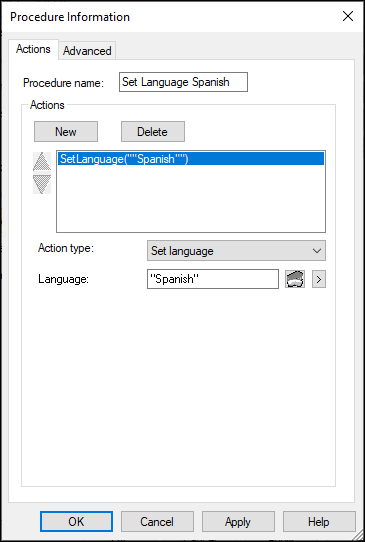
This procedure allows you to set the language of the screen to a pre-configured language in a screens translation file.
Set view rectangle
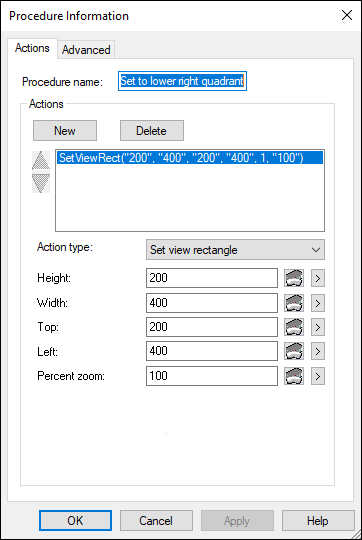
This procedure allows you to dynamically set the viewable area of a screen, expanding or reducing it as needed. It also allows the hiding and showing of advanced properties, such as an asset's faceplate.
Log status message
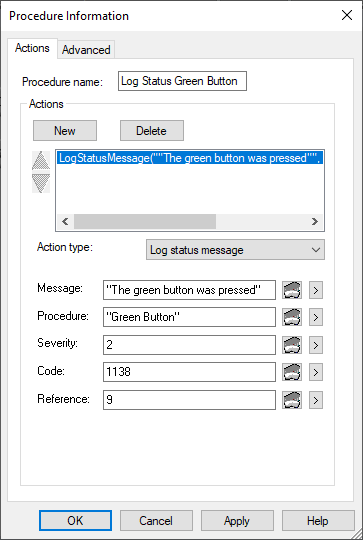
This procedure allows you to log an event's status message to the project status log without the need for a script.
X, Y Coordinate Capture in Variables
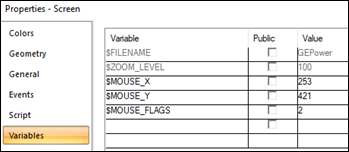
The $MOUSE_X, $MOUSE_Y, and $MOUSE_FLAGS variables have been added to every screen, capturing the last mouse coordinates and flags recorded when a procedure is called. This enables you to pass these coordinates into other procedures that require variables as parameters.
Resizeable dialogs
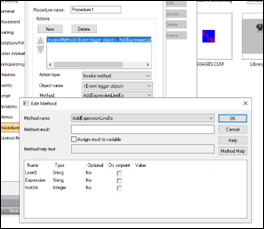
Some of the internal dialogs used with ActiveX Control methods have been made resizeable to enable better display of additional information.
Resources
Topic- Set language.
Topic- Set view rectangle.
Topic- Log status message.
Topic- $MOUSE_X.
Topic- $MOUSE_Y.
Topic- $MOUSE_FLAGS.
Right-to-left (RTL) Support
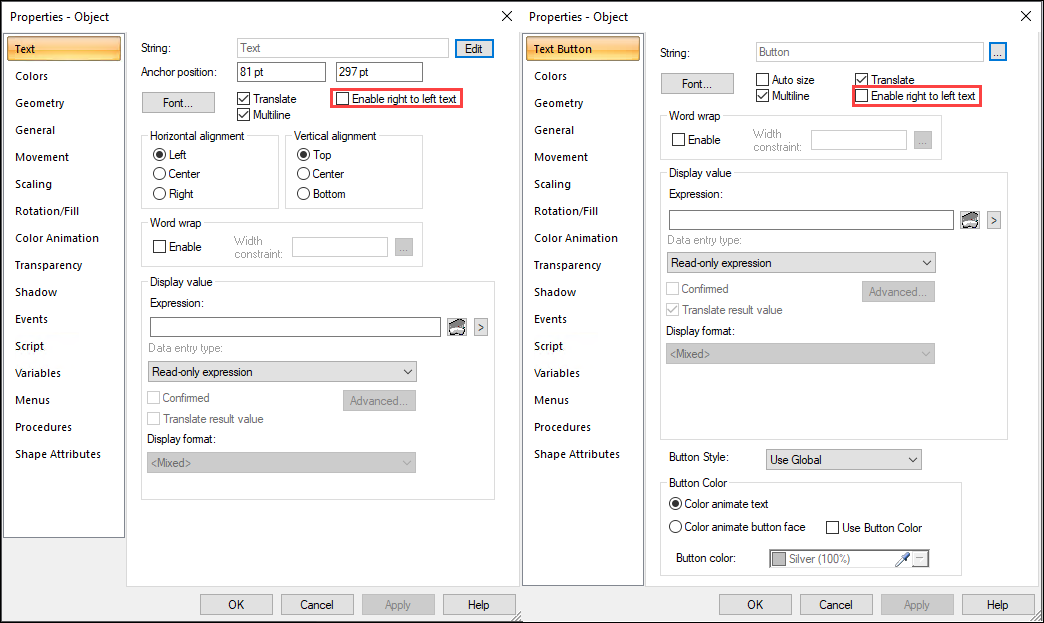
What is it?
CimEdit now allows users to configure text and string objects to be rendered right-to-left (RTL) on the CIMPLICITY screens. You can view the text and string objects in runtime using CimView.
Why use it?
- Users can develop screens for projects that use RTL text languages, such as Hebrew, Arabic, etc.
- RTL text will be rendered correctly on screens, making it easy for users to understand.
Resources
Topic- Text Object Formatting.
Topic- Text Button Formatting.
Script Details
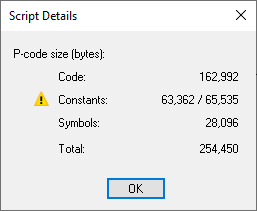
What is it?
A new dialog has been added to the BCL script editor, providing statistics about the resources used by your current script.
Why use it?
These statistics are particularly useful when working with larger scripts that may begin to exceed certain script engine limits, especially regarding script contents.
Resources
Topic- View Script Details.
Global Class Script Library

What is it?
When using the power capability in CIMPLICITY to encapsulate assets as classes and objects, scripting triggered on pre/post creation and deletion can now share code in a common library file across class instances.
Why use it?
Having a common library file to capture reusable code that can be used by all classes in your project allows you to write code once and utilize it multiple times, reducing maintenance costs and scripting errors.
To enable this enhancement, the BASIC_CLASS_LIBRARY_FILE parameter is added. You can reference to the common library file in this parameter.
Resources
Topic- BASIC_CLASS_LIBRARY_FILE.
Performance Updates

What is it?
As part of our ongoing support and collaboration with customers using large CIMPLICITY projects, we have identified and improved some key areas of the product, enhancing CIMPLICITY's efficiency and performance, particularly with larger projects. At a high level, the following areas have been improved:
- Alarm Viewer connections run in the background instead of holding up the UI in CimView.
- Command Line Import/Export for the point database is more efficient and faster in dynamic mode.
- Improved Alarm Management, especially in scenarios with numerous roles and alarms.
- Alarm Setup regular expression evaluation has been upgraded to a faster engine.
- Point attributes are read more efficiently, resulting in faster screen open times.
- Optimization of hash table lookups across the product backend has led to lower overall CPU usage.
Why use it?
Running larger projects on a single CIMPLICITY server, as opposed to splitting them into multiple projects, saves you server, IT, and maintenance costs. CIMPLICITY's architecture and performance are among the most efficient in the SCADA market. These improvements continue to enhance its performance and are included at no additional cost when upgrading to the CIMPLICITY 2024 version.
Centralized Licensing

What is it?
Configuration Hub now has the central management ability to both read and display the license information of all its registered nodes, as well as push updated licenses to selected CIMPLICITY Servers and Viewers.
Why use it?
Configuration Hub offers the ability to centrally view all your Proficy Software installations and manage and execute many of the key actions you typically perform on them. With 2024, you can now view the license details of each of your CIMPLICITY nodes and centrally push updated licenses to them all from a web-based interface.
Resources
Topic- Central License Management.
Topic- Product License Details.
Term Licensing Model
What is it?
In addition to the existing perpetual licensing model, CIMPLICITY 2024 supports term licensing model.
Why use it?
- You have the flexibility to use or evaluate the complete product and all its features for a defined time and continue to renew the license as needed.
- You can run multiple projects with limited device tags (I/O).
- Unlike a trial or demo product, you still get the latest updates and support on the product throughout your license period.
Resources
Topic- About Term Licensing.
Topic- Best Practices.
Increased Password Length in the CIMPLICITY Native Login Dialog
What is it?
The CIMPLICITY native login dialog now accepts passwords up to 50 characters long. If you are using Windows authentication or Proficy Authentication, you can enter a password up to 50 characters. However, for the CIMPLICITY authentication type, the limit remains at 16 characters.
Why use it?
This allows for enhanced password security by enabling the creation of longer and more complex passwords, particularly for users who rely on Windows or Proficy Authentication. It helps strengthen access controls and mitigate security risks associated with shorter passwords.