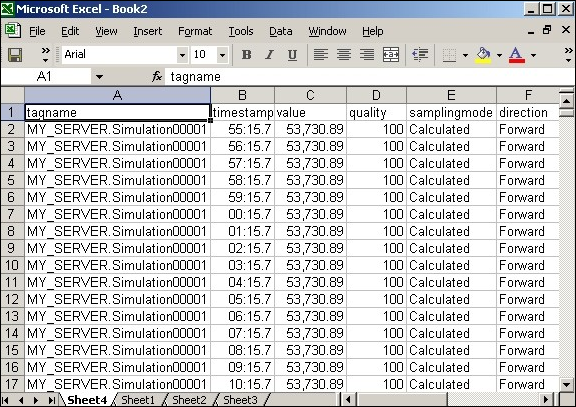Export Query Results to Excel
Procedure
- Run the query that you want to export.
-
Select
 .
The query results are exported to an Excel spreadsheet.
.
The query results are exported to an Excel spreadsheet.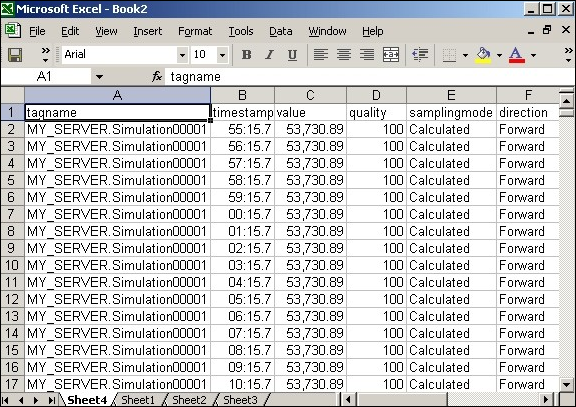
Supercharge your Proficy solution! Download a free trial of Proficy Operations Hub, CSense analytics, and more. Explore our Proficy 2025 releases!
 .
.