AlarmItemClick
AlarmItemClick triggers a procedure or script that can provide a list of information when a user clicks an alarm in the Alarm Viewer control.
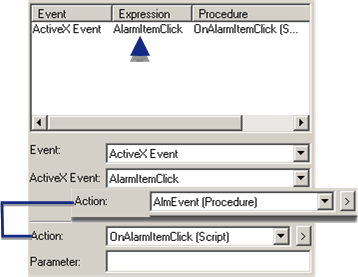
| Field | Description | |||
|---|---|---|---|---|
| Event | ActiveX Event provides the AlarmItemClick expression. | |||
| ActiveX Event | AlarmItemClick is included in the drop-down list. | |||
| Action | Contains a drop-down list of existing procedures and scripts. Use either of the following. | |||
| Procedure | Create or use an existing procedure. | |||
| Script | Create or use an existing script. | |||
| Parameter | Can be used if the event invokes a script directly or through a procedure. The default code begins as follows. Private cimOleObj As AMVOCXLib.IAmvOcx Sub OnAlarmItemClick(AlarmInfo As AMVOCXLib.AmvOcxAlarmItemInfo, ClickSource As Long) Where parameters are: | |||
| AlarmInfo | Object that accesses several properties as follows. | |||
| Property | Description | |||
| String AlarmIdentifier() | Alarm ID | |||
| String ResourceIdentifier() | Resource ID | |||
| String ReferenceIdentifier() | Reference ID | |||
| String Project() | Project name | |||
| Date GenerationTime() | Date/time the alarm was generated | |||
| Long AlarmState() | Alarm state | |||
| Long AckState() | Acknowledge state | |||
| String AlarmScreen() | (For point alarms only) Screen that is associated with the point on the Point Properties dialog box View tab. | |||
| Long Severity() | Alarm severity | |||
| String AlarmMessage() | Alarm message | |||
| Long Duration() | Alarm duration | |||
| String TranslatedAlarmMessage() | Alarm message translated into the language specified for screen on which the alarm is selected. Important: The language and translated string must be in the CIMPLICITY Language Mapper to display correctly. | |||
| ClickSource | Source that was used to click on an alarm in the Alarm Viewer list. The source is identified as follows. | |||
| Source | Identified by | |||
| Left-mouse button | 0 | |||
| Right-mouse button | 1 | |||
| Enter key | 2 | |||
|
Note: The AlarmItemClick event will not be fired for the right-mouse button if the Context (Popup) menu is enabled for the Alarm Viewer control.
The Popup menu can disabled by clearing either of the following check boxes.
|
||||
| Checkbox | Location | |||
| Right click menu | Privileges tab in the Role Properties dialog box. | |||
| Allow runtime popup menu | Display tab in the CIMPLICITY AMV Control Properties dialog box. | |||