Relative setpoint
Relative setpoint adds the offset value to the current value of the point. The result is downloaded to the point.
Configure the action as follows.
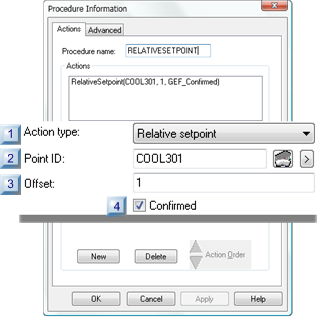
| 1 | Action type |
Select Relative setpoint.
| 2 | Point ID |
Point on which a setpoint is performed.
- Offset values must be integers or real numbers.
- Point must be a Read/Write point.

|
Opens the Select a Point browser. |

|
Opens a Points Popup menu. |
| 3 | Offset |
Number added or subtracted from the point's value when a user
- Clicks the Up/Down arrows in the default box.
- Presses the Up/Down arrow keys.
| 4 | Confirmed |
(Optional) Runtime confirmation.
| Checked | Requires confirmation. A message box will display before the action occurs requesting confirmation to proceed. |
| Clear | Does not require confirmation. |
| Default | Clear |