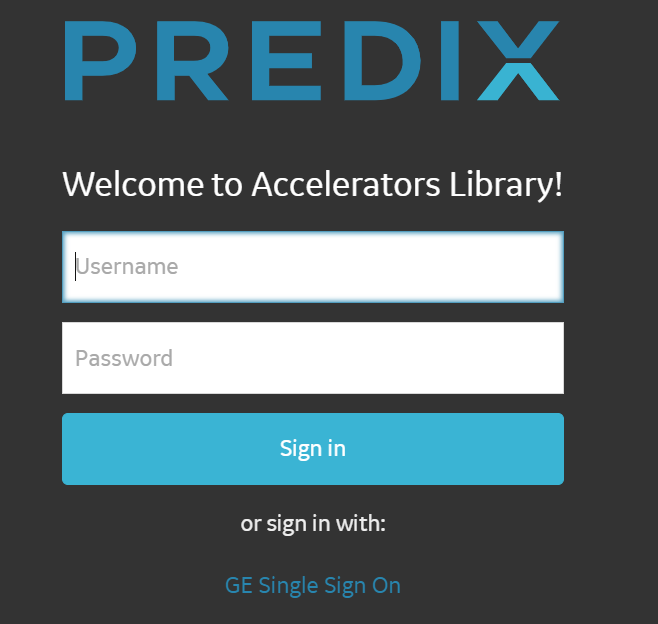Overview
About Accelerators Content Library
The Accelerators Content Library (ACL) is an online digital platform designed to provide secure access to industrial content. It enables you to access, experience, download, and manage this content on demand. The following type of content is hosted on ACL:
- Predictive Analytics: Includes analytics to predict equipment failures.
- Analytics: Includes analytics to monitor and diagnose equipment.
- Health and Reliability: Includes policies to indicate the health of an asset.
- Strategy: Includes strategies to optimize equipment performance.
- RCA: Includes template configurations to facilitate standard processes to perform Root Cause Analysis (RCA) for failure of each asset.
The ACL application acts as a collaborative tool between customers and GE teams, facilitating the deployment of various types of content. This content is developed by internal GE teams or GE partner organizations and is onboarded onto ACL to assist customers in accelerating their Asset Performance Management APM journey.
Access the ACL Home Page
About This Task
The GE Digital Fulfillment team manages customer access to ACL. Based on user role and entitlement, ACL provides access to the content.
To access the ACL home page, complete the following steps:
Procedure
ACL User Interface
The following table lists the main features available in the ACL application and respective access levels:
| Functionality | Description | User Access |
|---|---|---|
| Catalog Page | When an internal user logs in or refreshes the application, by default, the Catalog Page is displayed. This page shows content related to Predictive Analytics, Health and Reliability, Strategy, and RCA, each in its respective tab. Users can switch between the tabs to view or download content. | Internal GE User |
| Customer Catalog Page | When an external user logs in or refreshes the application, by default, the Customer Catalog Page is displayed. Ala-carte customers can view all content pertaining to Predictive Analytics, Health and Reliability, Strategy and RCA. Subscribed customers can view content only for Health and Reliability, Strategy, and RCA. Users can switch between the tabs to view or download content. | Customers (ala -carta/ subscription) |
| Hierarchy | To find content for a specific asset, select Hierarchy and navigate through it if the hierarchy is known, or you can search for an asset. | All Users |
| Assets and Components | To access a strategy or policy package directly, navigate to Assets and Components, search for the package name, select the package, and select Apply. The action loads the Health and Reliability tab with the selected data. | All Users |
| Predictive Analytics Tab | Shows Predictive Analytics data, including blueprints and the analytics included within the blueprints. | Based on entitlement |
| Health and Reliability Tab | Shows policies and Workflows data. | Based on entitlement |
| Strategy Tab | Shows data on strategies, actions, and risks. | Based on entitlement |
| RCA | Shows Root Cause Analysis data. | Based on entitlement |
| Bookmark | Bookmark any package or blueprint across the tabs for future reference and easier navigation. | Based on entitlement |
| Download | Download packages or blueprints by selecting the download icon, making them available for use in the APM application. | Internal Users who are given download access, ala-carta customers, and Customers with subscription. |