Predictive Analysis
Overview
The Predictive Analytics tab contains SmartSignal Classic and APM Reliability Plus blueprints.
The Predictive Analytics, developed by the SmartSignal team, identify impending equipment failures and their causes in advance. The SmartSignal team provides blueprints that contain alerts and tags, which are mapped to cause codes and failure codes.
Access Predictive Analysis Tab
Procedure
- Log in to the ACL application.
- Select the required hierarchy.
- Select the Predictive Analytics tab.
Results
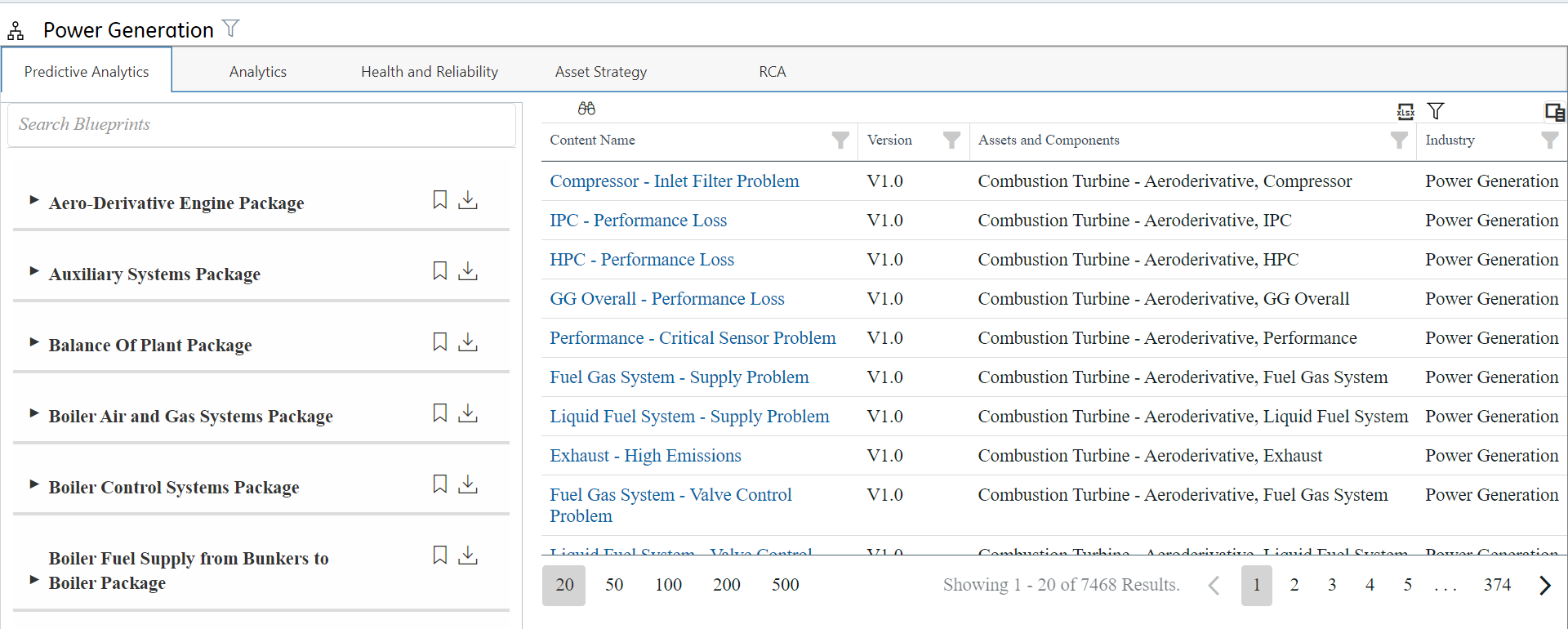
The tab features two panes:
- The left pane contains a structured list of various packages and blueprints. These packages encompass fuels, assets, systems, subsystems, and components, while the blueprints are categorized under these packages. To access the blueprints associated with a specific package, select the expand
 icon.
icon. - The right pane is a grid-like structure that displays analytics corresponding to the selected package or blueprint.
Search Packages or Blueprints
About This Task
You can perform a keyword-based search to find packages and blueprints in the left pane. Enter the complete keyword or part of it in the highlighted text box. The results will be shown in an expanded format.
To remove the search, delete the keyword from the search box, and the default list appears.
Generate Excel Report
About This Task
Select the appropriate icon, and an Excel sheet is downloaded containing the analytic name, analytic description, tags associated with each analytic, equipment type, analytic source, and operation envelope of the analytics in the result grid.
View Analytics Details
About This Task
