Manage Offline Configuration Collectors
Like other Historian collectors, Offline Configuration collectors can also be managed by selecting different options:
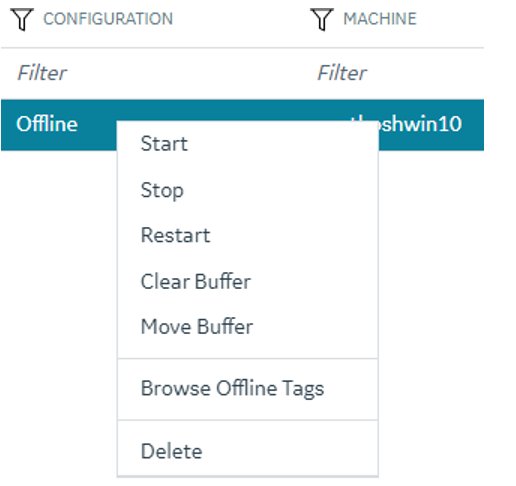
Refer to the following sections on how to use these options:
Supercharge your Proficy solution! Download a free trial of Proficy Operations Hub, CSense analytics, and more. Explore our Proficy 2025 releases!
Like other Historian collectors, Offline Configuration collectors can also be managed by selecting different options:
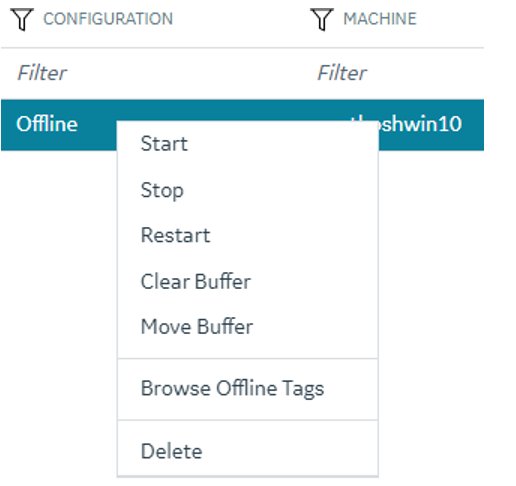
Refer to the following sections on how to use these options: