HTML Editor
| Operations Hub New Layout | Refer to Visuals Tab for more information on the layout of widgets in Configuration Hub. |
| Operations Hub Classic Layout | Refer to About Widgets |
HTML Editor Properties
| Field Name | Description |
|---|---|
| Code Editor | You can write and edit HTML, CSS, and JavaScript code to display the
result in the end application.
With the code editor, you can write a JavaScript code to:
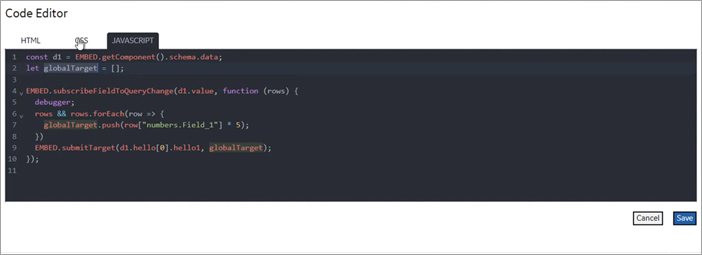 |
| Source Value | See Set Up Data Binding for Widgets. |
| Target Value | Choose any of these options to send values from the Html Editor plug-in to your data source (target data). |
| Scoped css? | Indicates whether the CSS code should be applied only to the plug-in or
globally.
|
| Hidden | Select this check box if you want to hide the widget.
To show the hidden widget in Operations Hub new
layout, go to Page Visuals
and under Action column,
select |