Activating Licenses
After generating a request file from your offline computer and a response file from an online computer, you can activate licenses on the offline computer.
Procedure
-
On the Complete Offline Process page, click Use the response file to
update licenses on the original offline computer.
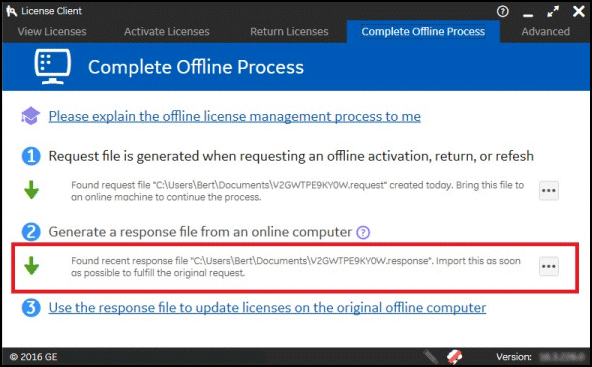
The Use the Response File to Update Licenses page displays.
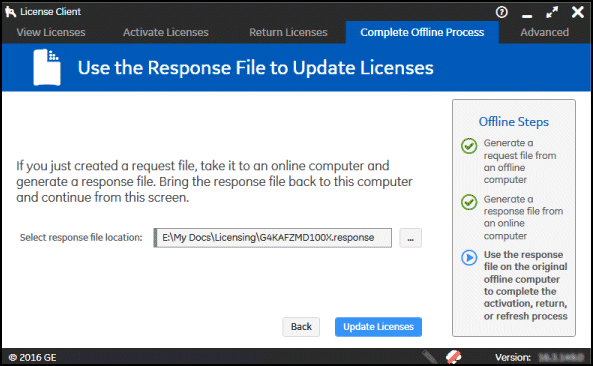
- If necessary, insert the media device with the response file into the computer.
- Browse to the location of the response file and select it.
-
Click Update Licenses.
Note:After the response file has been imported, the response file extension is modified to ".response_imported."Note:If you have obtained tag pooling codes, you can activate the licenses using these codes. To apply the tag pooling licenses to your base Proficy license, refer to the activation procedure, which is similar to activating licenses from the Cloud Server (Applying Proficy Licenses using Tag Pooling from Cloud Server).