This topic describes how to create a Root Cause Analysis from the RCA Overview page. You can also copy an analysis or create an analysis using the RCA Templates.
Steps
Hint: You can also access the RCA Overview page for a particular Asset Hierarchy Level.
In the upper-right corner of the page, select New Analysis.
A blank datasheet appears in the Analysis Summary workspace.
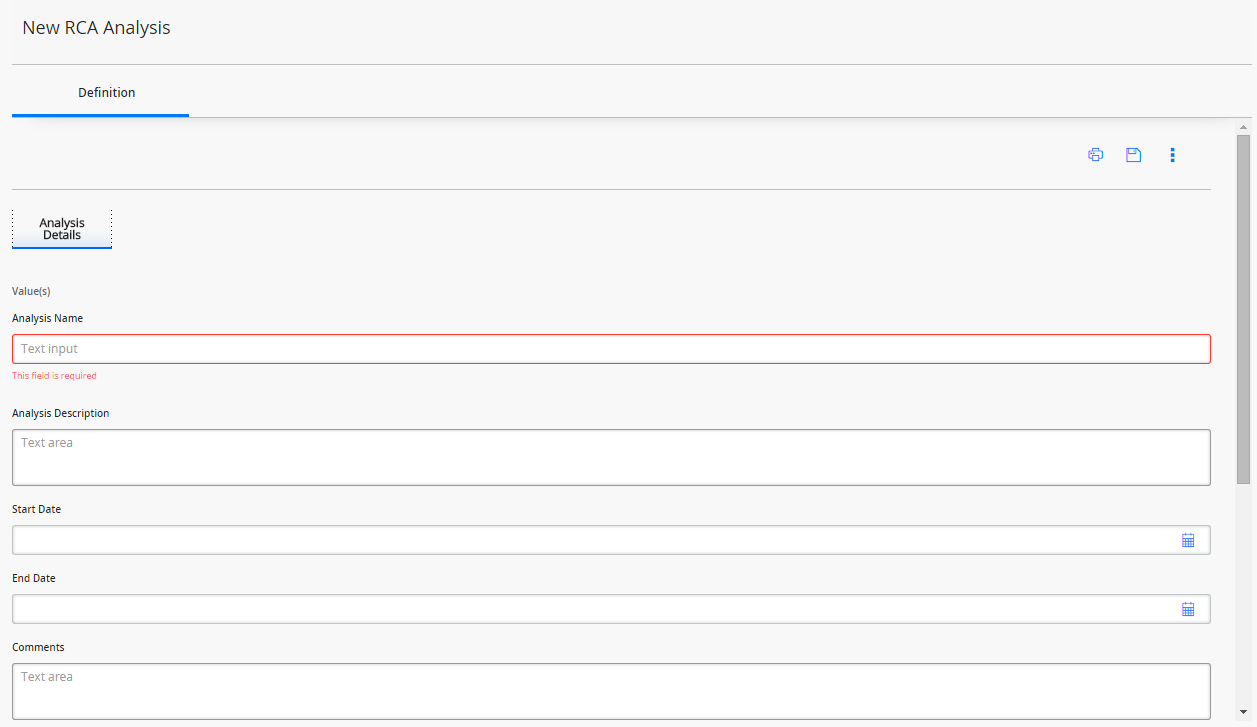
Select
The Root Cause Analysis is saved.
Copyright © 1993-2016 Meridium, Inc. All rights reserved.