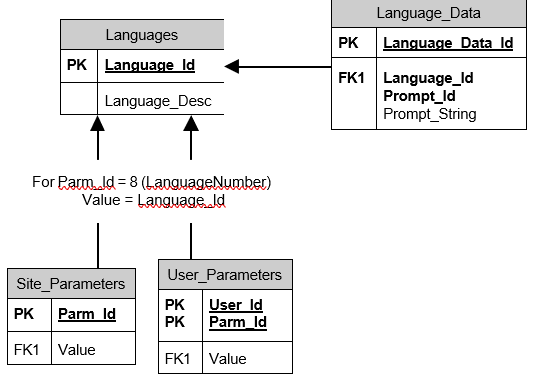Language
Language support in Plant Applications has 2 flavors:
- The standard client components have a defined list of translations that can be installed during setup. These will be referenced depending on the language setting of the user.
- Most of the configuration tables support both a local and a global language which allows users to see their configuration in one of 2 languages.
The above 2 options are described in more detail in the Administrator documentation under “Multi-Lingual Support”.
The main data tables for multi-lingual support are:
| Table Name | Description |
|---|---|
| Languages | Fixed content table that lists the available languages. |
| Language_Data | Contains the prompts and translations for the client application components (for example, Plant Applications Client, Web Server and Excel Add-In). This table contains data for the installed languages. |
| Site_Parameters | Contains the default language reference for all users. The LanguageNumber parameter (Parm_Id = 8) contains the Language_Id from the Languages table. |
| User_Parameters | Contains the language reference for a particular user. The LanguageNumber parameter (Parm_Id = 8) contains the Language_Id from the Languages table. |
| All configuration tables | Each configuration table (for example, Reasons, Prod_Units, Variables, and so on) contains a _Local and _Global description field, which allows 2 translation options for created configuration items. |
The database structure is as follows: