Create or Modify UAA Users to Access Web Reports
Procedure
- Login into Operations Hub IQP or, navigate to https://<sitename>/iqp.
- In the left pane, select Manage, and then select Users.
-
Select + Add new user to create new account.
New Account window page appears.
- Enter the required details (Username, Email, First Name, Last Name, Password, and Repeat Password).
-
Uncheck Only GE groups to select one of the following three
groups in the Groups field.
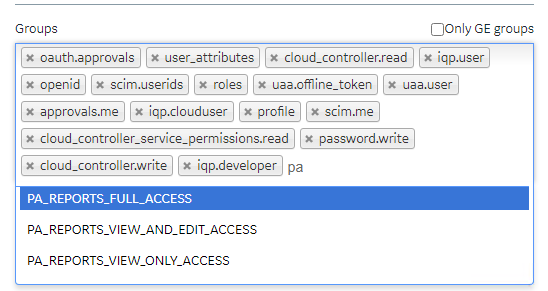
-
Select Save.
Note:Follow step 5 and 6, to modify the existing users.